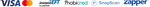Overview
Woodwork for Inventor is a powerful Autodesk Inventor add-in that transforms standard CAD into a purpose-built woodworking design and manufacturing platform. It automates panel and joinery creation, hardware placement, documentation, and material optimisation - streamlining the path from concept to CNC-ready output.
Key Features
-
Automatic Panel & Edge-Banding: Convert faces into panels with predefined thickness and edge-band rules.
-
Parametric Joinery Library: Insert dovetails, mortise-tenon, biscuits, and more, all driven by editable parameters.
-
Integrated Hardware Catalog: Place hinges, slides, handles, and fasteners from a managed library with correct mounting geometry.
-
Cut-Lists & Reports: Generate part lists, material usage, and detailed shop drawings directly from your assembly.
-
CNC-Ready Export: Nest panels, define toolpaths, and export DXF/NC code for routers or laser cutters without leaving Inventor.
Benefits
-
Dramatically Reduced Design Time: Eliminate manual drafting and repetitive setup tasks.
-
Minimised Errors & Waste: Built-in checks and nesting optimisation ensure parts fit and materials are used efficiently.
-
Seamless CAD-to-CAM Workflow: One-click transfer of geometry to toolpaths avoids translation mismatches.
-
Consistent, Up-to-Date Documentation: Automatically refreshed drawings, cut-lists, and reports keep your shop floor aligned.
-
Scalable Across Shop Sises: From bespoke cabinetmakers to high-volume panel processors, it adapts to your production needs.
Who It’s For
-
Cabinetmakers & Furniture Designers seeking rapid, accurate shop drawings.
-
Custom Woodworking Shops aiming to automate CNC prep and reduce manual errors.
-
Panel Processing Centers that require nesting and material-optimisation for high throughput.
-
Engineering Teams in Wood Products Companies wanting to embed woodworking rules directly into Inventor.
Subscription Types
-
Woodwork for Inventor
Core woodworking automation: panel definition, edge-banding, joinery, hardware insertion, cut-lists, and shop drawings. -
Woodwork for Inventor with CAM
All core features plus a built-in CAM engine to generate and simulate 2D/3D toolpaths for CNC routing—complete with machine and post-processor libraries. -
Woodwork for Inventor with Nesting
Includes everything in Woodwork for Inventor with CAM, plus an advanced nesting module that packs panels onto sheet goods, produces nesting reports, and exports optimised DXF/NC layouts for cutting.
Support Options
At Modena Technologies, we are committed to providing exceptional support to ensure your experience with our products is seamless and productive. We offer two distinct support levels to cater to your specific needs:
Basic Support
Included with all subscriptions
Our Basic Support package ensures that your software operates smoothly on your systems. This essential support level includes:
- Installation Assistance: Expert help to get you set up quickly and correctly.
- Crash and Freeze Support: Prompt resolution of any technical issues that may arise, ensuring minimal downtime.
Basic Support is designed to keep your programs running efficiently, providing peace of mind and reliable performance as you integrate our solutions into your workflow.
Advanced Support
Enhance your experience with comprehensive assistance
For clients seeking a deeper level of engagement and support, our Advanced Support package offers unparalleled access and resources:
- Unlimited Online Training: Gain unrestricted access to our extensive list of online training courses, empowering your team with the knowledge to maximize our software’s potential.
- Dedicated One-on-One Consulting: Benefit from personalized consulting sessions with our expert consultants, tailored to your specific business needs and objectives.
- Priority Support: Receive expedited assistance and priority handling of your support requests, ensuring your issues are addressed swiftly and effectively.
Advanced Support goes beyond ensuring functionality—it provides the tools and expertise to help your organization fully leverage our technology for greater success.
Which Support Option is Right for You?
| Feature | Basic Support | Advanced Support |
|---|---|---|
| Installation Assistance | ✔️ | ✔️ |
| Crash/Freeze Support | ✔️ | ✔️ |
| Unlimited Online Training | ❌ | ✔️ |
| One-on-One Consulting | ❌ | ✔️ |
| Priority Support | ❌ | ✔️ |
Upgrade to Advanced Support Today
Elevate your experience with Modena Technologies by choosing Advanced Support. Unlock the full potential of our products with comprehensive training and dedicated consulting tailored to your business needs.
Contact us to learn more about Advanced Support options and how they can benefit your organization.

Product Support
Support Options
- Basic Support: Included at no extra charge to make sure the software is functioning as it should, including installation assistance, as well as guidance to resolve any crashing or freezing you experience.
- Advanced Support: This is available at an additional cost as an add-on to your subscription and includes training and consulting support.

Don't Settle For Less
Autodesk Platinum Partner
We pride ourselves on industry-leading levels of excellence, and are one of only a handful of Autodesk Platinum Partners, worldwide. This status was awarded due to deep industry knowledge and the unprecedented levels of customer service we have demonstrated for over 20 years.

Custom Options
Need something different?
Are you looking for professional development tailored to your workplace, personalized one-on-one solutions to meet your specific needs, or project-based support and consulting? Let us know how we can assist you.