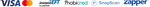Overview
The Autodesk Fusion Manufacturing Extension is an add-on to Fusion 360 that provides enhanced, automated, and advanced machining capabilities for manufacturers and product designers. By incorporating intelligent toolpath strategies, extended multi-axis functionality, and automated feature recognition, this extension streamlines the entire manufacturing process—helping teams reduce programming time, improve part quality, and accelerate production workflows. The result is a more efficient CAD/CAM environment that enables you to tackle complex parts and deliver them with precision and consistency.
Key Features
- Advanced Toolpath Strategies: Access a library of sophisticated 3-, 4-, and 5-axis operations—including Steep & Shallow, Flow, and Swarf milling—for handling intricate geometries with ease.
- Automated Feature Recognition: Automatically detect holes, pockets, and other machining features to speed up CAM programming and minimize repetitive tasks.
- Multi-Axis Machining: Program simultaneous 4- or 5-axis moves for complex part designs, reducing setups and improving overall machine efficiency.
- Adaptive Clearing & Finishing: Utilize high-efficiency roughing strategies and specialized finishing passes to deliver better surface finishes and reduce tool wear.
- Customizable Templates & Libraries: Save and reuse proven machining parameters and tool libraries, ensuring consistent processes and faster programming for recurring jobs.
Benefits
- Reduced Programming Time: Automating routine tasks and harnessing intelligent toolpaths help you produce CAM programs faster, freeing up valuable engineering resources.
- Lower Production Costs: More efficient toolpaths and minimized setups lead to faster machining cycles, reduced scrap, and lower overall operational expenses.
- Enhanced Part Quality: Advanced finishing and multi-axis capabilities enable the production of complex parts with superior precision and surface integrity.
- Streamlined Collaboration: A single, integrated CAD/CAM solution in Fusion 360 eliminates the need for multiple software packages, reducing data translation errors and speeding up design-to-manufacturing handoffs.
- Scalable Solution: The extension grows with your needs—whether you’re working on small batches, custom parts, or intricate, high-volume production runs.
Who It’s For
- CNC Programmers & Machinists looking to automate repetitive tasks and handle complex geometries with ease.
- Product Design & Engineering Teams seeking an integrated environment to quickly transition from conceptual design to production.
- Job Shops & Manufacturing Firms aiming to reduce lead times, maximize machine utilization, and stay competitive with advanced multi-axis capabilities.
- Industrial Equipment & Automotive Suppliers requiring high-precision parts with optimized toolpaths to meet tight tolerances and demanding performance standards.
Support Options
At Modena Technologies, we are committed to providing exceptional support to ensure your experience with our products is seamless and productive. We offer two distinct support levels to cater to your specific needs:
Basic Support
Included with all subscriptions
Our Basic Support package ensures that your software operates smoothly on your systems. This essential support level includes:
- Installation Assistance: Expert help to get you set up quickly and correctly.
- Crash and Freeze Support: Prompt resolution of any technical issues that may arise, ensuring minimal downtime.
Basic Support is designed to keep your programs running efficiently, providing peace of mind and reliable performance as you integrate our solutions into your workflow.
Advanced Support
Enhance your experience with comprehensive assistance
For clients seeking a deeper level of engagement and support, our Advanced Support package offers unparalleled access and resources:
- Unlimited Online Training: Gain unrestricted access to our extensive list of online training courses, empowering your team with the knowledge to maximize our software’s potential.
- Dedicated One-on-One Consulting: Benefit from personalized consulting sessions with our expert consultants, tailored to your specific business needs and objectives.
- Priority Support: Receive expedited assistance and priority handling of your support requests, ensuring your issues are addressed swiftly and effectively.
Advanced Support goes beyond ensuring functionality—it provides the tools and expertise to help your organization fully leverage our technology for greater success.
Which Support Option is Right for You?
| Feature | Basic Support | Advanced Support |
|---|---|---|
| Installation Assistance | ✔️ | ✔️ |
| Crash/Freeze Support | ✔️ | ✔️ |
| Unlimited Online Training | ❌ | ✔️ |
| One-on-One Consulting | ❌ | ✔️ |
| Priority Support | ❌ | ✔️ |
Upgrade to Advanced Support Today
Elevate your experience with Modena Technologies by choosing Advanced Support. Unlock the full potential of our products with comprehensive training and dedicated consulting tailored to your business needs.
Contact us to learn more about Advanced Support options and how they can benefit your organization.

Product Support
Support Options
- Basic Support: Included at no extra charge to make sure the software is functioning as it should, including installation assistance, as well as guidance to resolve any crashing or freezing you experience.
- Advanced Support: This is available at an additional cost as an add-on to your subscription and includes training and consulting support.

Don't Settle For Less
Autodesk Platinum Partner
We pride ourselves on industry-leading levels of excellence, and are one of only a handful of Autodesk Platinum Partners, worldwide. This status was awarded due to deep industry knowledge and the unprecedented levels of customer service we have demonstrated for over 20 years.

Custom Options
Need something different?
Are you looking for professional development tailored to your workplace, personalized one-on-one solutions to meet your specific needs, or project-based support and consulting? Let us know how we can assist you.