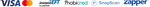Overview
AutoCAD Web is Autodesk’s browser-based version of the industry-leading CAD software, allowing professionals to create, edit, and share 2D drawings from virtually anywhere. With an intuitive interface and essential drafting tools, AutoCAD Web streamlines collaboration and enhances productivity—no desktop installation required. Whether you’re a remote freelancer, a traveling engineer, or part of a distributed team, AutoCAD Web helps you stay connected and work efficiently on design projects.
Key Features
- Anywhere Access: Open and edit DWG files directly in your web browser, eliminating the need for specialized hardware or local installations.
- Core Drafting Tools: Perform essential tasks such as drawing lines, shapes, and arcs, and add annotations or dimensions.
- Real-Time Collaboration: Share designs with colleagues and clients, gather feedback, and implement changes without exchanging large files via email.
- File Compatibility: Work seamlessly with the standard DWG file format, ensuring interoperability with the full desktop version of AutoCAD.
- Secure Cloud Storage: Store drawings and project data in the cloud, maintaining version control and protecting work with robust Autodesk security protocols.
Benefits
- Increased Flexibility: Work on projects anytime, anywhere, making it easier to accommodate remote work and global teams.
- Reduced IT Overhead: No installation or heavy updates needed—simply log in via a browser, lowering maintenance efforts and hardware costs.
- Enhanced Collaboration: Real-time sharing and markup capabilities keep stakeholders aligned, speeding up approvals and reducing miscommunication.
- Consistent User Experience: Familiar drafting tools and the DWG format ensure a smooth transition between AutoCAD Web and other Autodesk products.
- Scalable Solution: Ideal for small businesses looking to adopt professional CAD tools, as well as large firms seeking to extend design capabilities to remote or occasional users.
Who It’s For
- Architects & Engineers who need flexible, on-the-go access to drawings and quick iterations without desktop constraints.
- Construction Professionals & Contractors requiring real-time field updates, annotation, and feedback on design revisions.
- Freelancers & Consultants looking for a cost-effective, browser-based solution to handle essential drafting and collaboration needs.
- Project Managers & Coordinators aiming to review and approve designs rapidly, regardless of location.
- Educational Institutions offering students a lightweight tool to learn CAD drafting fundamentals without requiring dedicated lab setups.
Support Options
At Modena Technologies, we are committed to providing exceptional support to ensure your experience with our products is seamless and productive. We offer two distinct support levels to cater to your specific needs:
Basic Support
Included with all subscriptions
Our Basic Support package ensures that your software operates smoothly on your systems. This essential support level includes:
- Installation Assistance: Expert help to get you set up quickly and correctly.
- Crash and Freeze Support: Prompt resolution of any technical issues that may arise, ensuring minimal downtime.
Basic Support is designed to keep your programs running efficiently, providing peace of mind and reliable performance as you integrate our solutions into your workflow.
Advanced Support
Enhance your experience with comprehensive assistance
For clients seeking a deeper level of engagement and support, our Advanced Support package offers unparalleled access and resources:
- Unlimited Online Training: Gain unrestricted access to our extensive list of online training courses, empowering your team with the knowledge to maximize our software’s potential.
- Dedicated One-on-One Consulting: Benefit from personalized consulting sessions with our expert consultants, tailored to your specific business needs and objectives.
- Priority Support: Receive expedited assistance and priority handling of your support requests, ensuring your issues are addressed swiftly and effectively.
Advanced Support goes beyond ensuring functionality—it provides the tools and expertise to help your organization fully leverage our technology for greater success.
Which Support Option is Right for You?
| Feature | Basic Support | Advanced Support |
|---|---|---|
| Installation Assistance | ✔️ | ✔️ |
| Crash/Freeze Support | ✔️ | ✔️ |
| Unlimited Online Training | ❌ | ✔️ |
| One-on-One Consulting | ❌ | ✔️ |
| Priority Support | ❌ | ✔️ |
Upgrade to Advanced Support Today
Elevate your experience with Modena Technologies by choosing Advanced Support. Unlock the full potential of our products with comprehensive training and dedicated consulting tailored to your business needs.
Contact us to learn more about Advanced Support options and how they can benefit your organization.

Product Support
Support Options
- Basic Support: Included at no extra charge to make sure the software is functioning as it should, including installation assistance, as well as guidance to resolve any crashing or freezing you experience.
- Advanced Support: This is available at an additional cost as an add-on to your subscription and includes training and consulting support.

Don't Settle For Less
Autodesk Platinum Partner
We pride ourselves on industry-leading levels of excellence, and are one of only a handful of Autodesk Platinum Partners, worldwide. This status was awarded due to deep industry knowledge and the unprecedented levels of customer service we have demonstrated for over 20 years.

Custom Options
Need something different?
Are you looking for professional development tailored to your workplace, personalized one-on-one solutions to meet your specific needs, or project-based support and consulting? Let us know how we can assist you.